Bàn phím laptop bàn phím ảo
Bàn phím không dây Logitech K400 Bàn phím cảm ứng Logitech Wireless Touch Keyboard K400
Cung cấp cho người sử dụng máy vi tính xách tay khả năng kiểm soát bao quát, ngay cả khi đang kết nối với tivi
Feature: Integrated Touch Pad, Advanced 2.4 GHz Wireless, Low-Profile Keys. Giá khoảng 1000000đ

| With a 10-meter wireless range*, built-in multi-touch touchpad and plug-and-play setup, this keyboard delivers lean-back wireless control for your laptop—even when you’re connecting it to your TV. |
|
|
|
|
 |
| 10-meter (33 feet) wireless range* |
You can turn up the volume of a YouTube™ video, pause your vacation slideshow or tweet about the movie you just downloaded—all without getting up from the couch. | |
 |
| Large 3.5-inch, built-in touchpad |
A large 3.5-inch, built-in touchpad makes vertical scrolling intuitive. And multi-touch navigation makes it easier than ever to point and scroll your way through the Web. | |
 |
| Plug-and-play simplicity |
Setup couldn’t be easier—you simply plug the tiny wireless receiver into a USB port and enjoy. Even the hot keys work right out of the box without software. | |
 |
| Logitech Unifying receiver |
The tiny receiver stays in your laptop. Plus, you can easily add a compatible wireless mouse, keyboard or number pad—without the hassle of multiple USB receivers.
Learn more about the Unifying receiver. | |
 |
| Comfortable, quiet typing |
Whether you’re surfing the Web or e-mailing a friend, typing is just plain easy with sleek, low-profile keys that feel good and barely make a sound.
Typing can be tiring. Find out how Logitech helps you get comfortable. | |
 |
| 12-month battery life |
You can go a full year doing the things you love without battery hassles.** An on/off switch helps you save power when you’re not using the keyboard.
Big on battery life? We are, too. | |
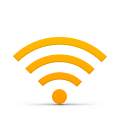 |
| Advanced 2.4 GHz wireless |
So you can work or play in more places—like your comfy couch—the long-range wireless connection virtually eliminates delays, dropouts and interference.
Learn more about Logitech wireless technologies. | |
 |
| 128-bit AES encryption |
It helps protect your information by encrypting data transfer between the keyboard and receiver with one of the highest levels of data encryption available. | |
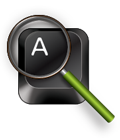 |
| Easy-to-read keys |
The bold, bright white characters make the keys easier to read in your living room. | |
 |
| Sleek and compact design |
It saves space without compromising on comfort—and looks good, too, thanks to the clean lines and a touch of color and pattern on the touchpad. | |
 |
| Media hot keys |
Mute, volume up, volume down and a Home button help you do the things you do most—instantly. | |
 |
| Vertical storage |
The keyboard stands vertically for easy storage when living room space is limited. | |
|
|
|
|
| Yêu cầu hệ thống : |
|
|
|
|
- Windows® XP, Windows Vista® or Windows® 7
- USB port

|


Tin khác
 Bảo vệ bàn phím laptop bằng miếng che silicon bàn phím laptop
Bảo vệ bàn phím laptop bằng miếng che silicon bàn phím laptop
 Hướng dẫn vệ sinh bàn phím laptop
Hướng dẫn vệ sinh bàn phím laptop
 Thay bàn phím laptop
Thay bàn phím laptop
 Thay tháo sửa lắp bàn phím eMachines D730Z keyboard replacement fix assembly guide
Thay tháo sửa lắp bàn phím eMachines D730Z keyboard replacement fix assembly guide
 Thay tháo sửa lắp bàn phím laptop Gateway NV54 keyboard replacement fix assembly guide
Thay tháo sửa lắp bàn phím laptop Gateway NV54 keyboard replacement fix assembly guide
 Thay tháo sửa lắp bàn phím laptop Gateway NV5900-53W keyboard replacement fix assembly guide
Thay tháo sửa lắp bàn phím laptop Gateway NV5900-53W keyboard replacement fix assembly guide
 Thay tháo sửa lắp bàn phím Gateway NV49C15V keyboard replacement fix assembly guide
Thay tháo sửa lắp bàn phím Gateway NV49C15V keyboard replacement fix assembly guide
 Thay tháo sửa lắp bàn phím netbook Gateway LT27 keyboard replacement fix assembly guide
Thay tháo sửa lắp bàn phím netbook Gateway LT27 keyboard replacement fix assembly guide
 Thay tháo sửa lắp bàn phím laptop Gateway NV59C keyboard replacement fix assembly guide
Thay tháo sửa lắp bàn phím laptop Gateway NV59C keyboard replacement fix assembly guide
 Thay tháo sửa lắp bàn phím laptop FUJITSU AMILO PI PI1505 PA1510 PA-2510 Pi 2512 Pi 2515 Pi2530 Pi2540 Pi2550 Xi2428 Pi 1536 keyboard replacement fix assembly guide
Thay tháo sửa lắp bàn phím laptop FUJITSU AMILO PI PI1505 PA1510 PA-2510 Pi 2512 Pi 2515 Pi2530 Pi2540 Pi2550 Xi2428 Pi 1536 keyboard replacement fix assembly guide







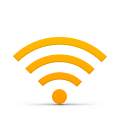

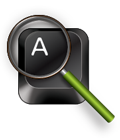



![]() Bảo vệ bàn phím laptop bằng miếng che silicon bàn phím laptop
Bảo vệ bàn phím laptop bằng miếng che silicon bàn phím laptop
![]() Hướng dẫn vệ sinh bàn phím laptop
Hướng dẫn vệ sinh bàn phím laptop
![]() Thay tháo sửa lắp bàn phím eMachines D730Z keyboard replacement fix assembly guide
Thay tháo sửa lắp bàn phím eMachines D730Z keyboard replacement fix assembly guide
![]() Thay tháo sửa lắp bàn phím laptop Gateway NV54 keyboard replacement fix assembly guide
Thay tháo sửa lắp bàn phím laptop Gateway NV54 keyboard replacement fix assembly guide
![]() Thay tháo sửa lắp bàn phím laptop Gateway NV5900-53W keyboard replacement fix assembly guide
Thay tháo sửa lắp bàn phím laptop Gateway NV5900-53W keyboard replacement fix assembly guide
![]() Thay tháo sửa lắp bàn phím Gateway NV49C15V keyboard replacement fix assembly guide
Thay tháo sửa lắp bàn phím Gateway NV49C15V keyboard replacement fix assembly guide
![]() Thay tháo sửa lắp bàn phím netbook Gateway LT27 keyboard replacement fix assembly guide
Thay tháo sửa lắp bàn phím netbook Gateway LT27 keyboard replacement fix assembly guide
![]() Thay tháo sửa lắp bàn phím laptop Gateway NV59C keyboard replacement fix assembly guide
Thay tháo sửa lắp bàn phím laptop Gateway NV59C keyboard replacement fix assembly guide


