Khôi phục Regedit bị khóa ( regedit bị khóa không cho vào sửa được )
Registry là một cơ sở dữ liệu dùng để lưu trữ thông tin về những sự thay đổi, những lựa chọn, những cấu hình từ người sử dụng Windows. Registry bao gồm tất cả các thông tin về phần cứng, phần mềm, người sử dụng. Registry luôn được cập nhật khi người sử dụng tiến hành sự thay đổi trong các thành phần của Control Panel, File Associations, và một số thay đổi trong menu Options của một số ứng dụng. Người dùng sử dụng Regedit để thay đổi Registry.
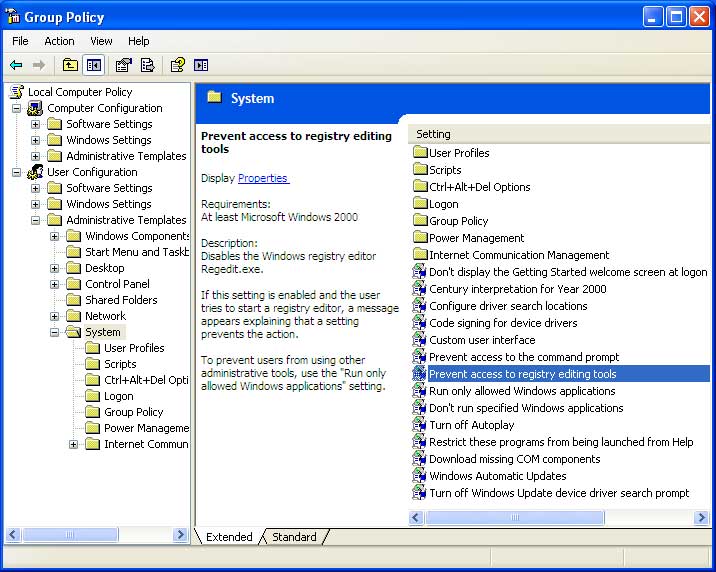
Chính vì yếu tố này mà một số virus khi nhiễm vào máy đã tấn công vào registry nhằm khởi tạo tiến trình gây hại hoạt động khi windows logon. Đồng thời Disable Regedit ( Khóa Regedit ). Nhằm ngăn cản việc người dùng vào sửa Registry loại bỏ.
Để khác phục điều này ta làm như sau:
Start -> Run, gõ gpedit.msc) User Configuration -> Administrative Templates -> System->Prevent access to registry editing tools
Mở khóa này, chọn Disable (xem hình minh hoạ ) . Đóng Group Policy. Khởi động lại máy.
Những key registry dưới đây là những key virus hay ngắm đến ( tấn công )
"HKEY_LOCAL_MACHINE\SOFTWARE\Microsoft\Windows NT\CurrentVersion\Winlogon\AppSetup," & _
"HKEY_LOCAL_MACHINE\SOFTWARE\Microsoft\Windows NT\CurrentVersion\Winlogon\userinit," & _
"HKEY_LOCAL_MACHINE\SOFTWARE\Microsoft\Windows NT\CurrentVersion\Winlogon\shell," & _
"HKEY_LOCAL_MACHINE\Software\Microsoft\Windows\Cur rentVersion\Policies\System\Shell," & _
"HKEY_LOCAL_MACHINE\Software\Microsoft\Windows\Cur rentVersion\Policies\System\Shell," & _
"HKEY_CURRENT_USER\SOFTWARE\Microsoft\Windows NT\CurrentVersion\Winlogon\Shell," & _
"HKEY_LOCAL_MACHINE\Software\Microsoft\Windows\Cur rentVersion\Run\*," & _
"HKEY_LOCAL_MACHINE\Software\Microsoft\Windows\Cur rentVersion\RunServices\*," & _
"HKEY_LOCAL_MACHINE\Software\Microsoft\Windows\Cur rentVersion\RunServicesOnce\*," & _
"HKEY_LOCAL_MACHINE\Software\Microsoft\Windows\Cur rentVersion\RunOnce\*," & _
"HKEY_LOCAL_MACHINE\Software\Microsoft\Windows\Cur rentVersion\RunOnceEx\*," & _
"HKEY_LOCAL_MACHINE\SOFTWARE\Microsoft\Windows\Cur rentVersion\policies\Explorer\Run\*," & _
"HKEY_LOCAL_MACHINE\SOFTWARE\Microsoft\Windows NT\CurrentVersion\Winlogon\run," & _
"HKEY_CURRENT_USER\Software\Microsoft\Windows\Curr entVersion\RunOnce\*," & _
"HKEY_CURRENT_USER\Software\Microsoft\Windows\Curr entVersion\Run\*," & _
"HKEY_CURRENT_USER\SOFTWARE\Microsoft\Windows\Curr entVersion\policies\Explorer\Run\*," & _
"HKEY_CURRENT_USER\Software\Microsoft\Windows NT\CurrentVersion\Windows\load," & _
"HKEY_CURRENT_USER\Software\Microsoft\Windows NT\CurrentVersion\Windows\run," & _
"HKEY_LOCAL_MACHINE\SOFTWARE\Microsoft\Windows NT\CurrentVersion\TerminalServer\Install\Software\ Microsoft\Windows\CurrentVersion\Runonce\*," & _
" HKEY_LOCAL_MACHINE\SOFTWARE\Microsoft\Windows NT\CurrentVersion\TerminalServer\Install\Software\ Microsoft\Windows\CurrentVersion\RunonceEx\*," & _
"HKEY_LOCAL_MACHINE\SOFTWARE\Microsoft\Windows NT\CurrentVersion\TerminalServer\Install\Software\ Microsoft\Windows\CurrentVersion\Run\*," & _
" HKEY_CURRENT_USER\SOFTWARE\Microsoft\Windows NT\CurrentVersion\TerminalServer\Install\Software\ Microsoft\Windows\CurrentVersion\Runonce\*," & _
"HKEY_CURRENT_USER\SOFTWARE\Microsoft\Windows NT\CurrentVersion\TerminalServer\Install\Software\ Microsoft\Windows\CurrentVersion\RunonceEx\*," & _
"HKEY_CURRENT_USER\SOFTWARE\Microsoft\Windows NT\CurrentVersion\TerminalServer\Install\Software\ Microsoft\Windows\CurrentVersion\RunonceEx\*"
ICT GROUP tổng hợp
Tin khác
![]() Cách diệt và khắc phục khi máy bị nhiếm virus tạo ra các folder.exe
Cách diệt và khắc phục khi máy bị nhiếm virus tạo ra các folder.exe
![]() Sửa lỗi: Task Manager has been disabled by your administrator - Task Manager bị khóa
Sửa lỗi: Task Manager has been disabled by your administrator - Task Manager bị khóa

